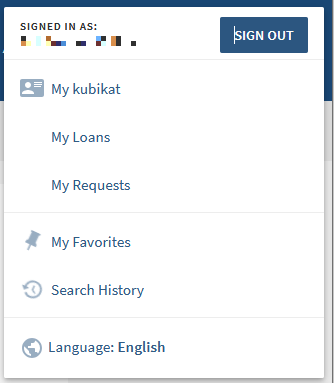Ordering rare and magazine holdings
Media from the BZI collection for which the locations Magazin-Bestand, Rara-Bestand, Graphzines or Medienschrank are indicated in the full display must be ordered:
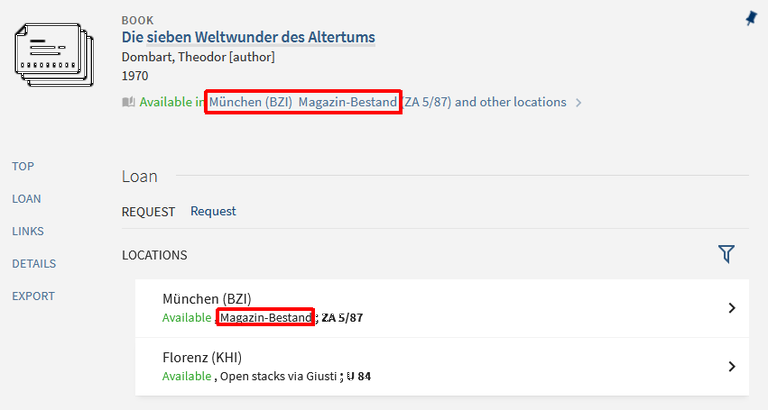
To order from these stocks, you must log in via the gray login bar that is always displayed or via the blue menu bar at the top right:
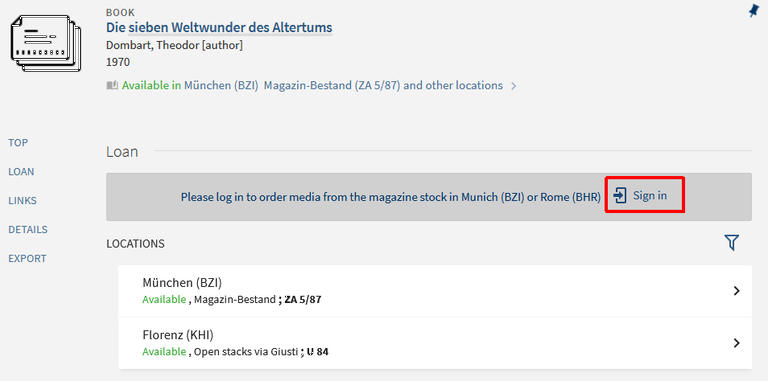
or:
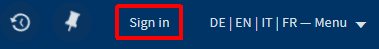
After clicking on Sign in, the log-in window appears in which the seven-digit user ID, which can be found on the ZI library card, and the corresponding password (default: date of birth = DDMMYYYYY) must be entered:
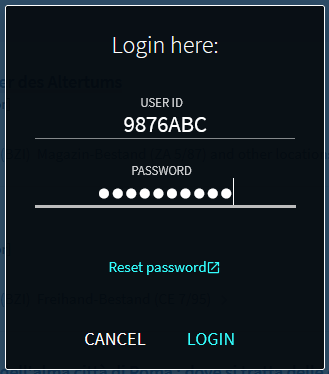
Once you have successfully registered, the link Request will appear, which must be clicked:
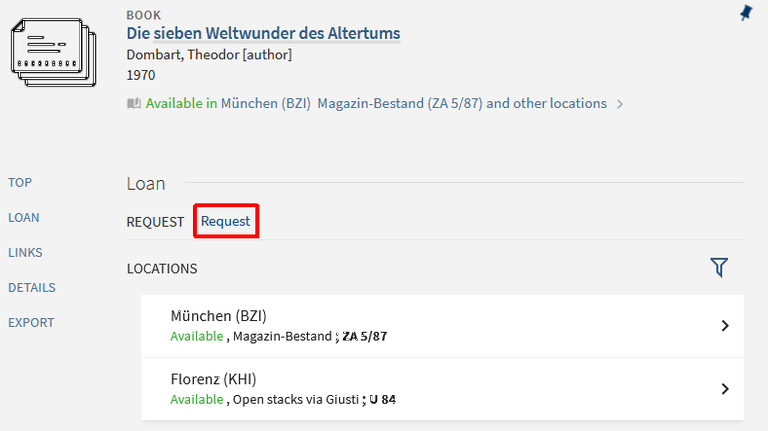
Then click on the button Send request:
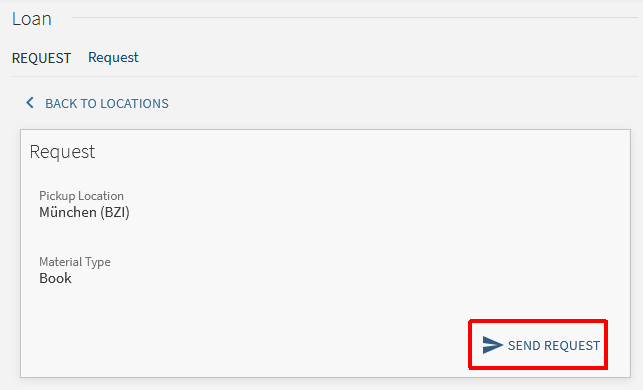
Once the process has been successfully completed, a confirmation of the order will appear:
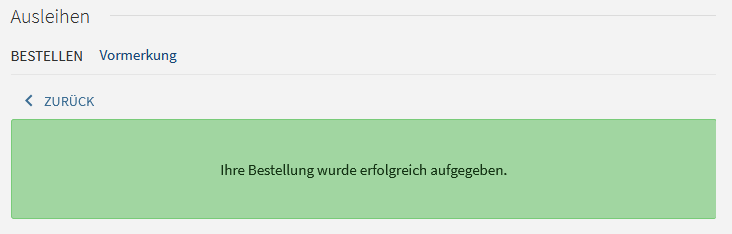
If the ordered item is ready, you will receive a notification by e-mail and it can be picked up at the library entrance for the next seven working days:
- if ordered before 2 p.m., on the same day from 3 p.m. at the earliest
- if ordered after 2 p.m., on the next working day after 9 a.m.
If the medium is not picked up within seven days, it will be returned to the stacks. The loan period is 14 days.
Renewals of up to two months are possible via the user account. Clicking on the user name in the top right-hand corner opens a menu that can be used to display My loans.
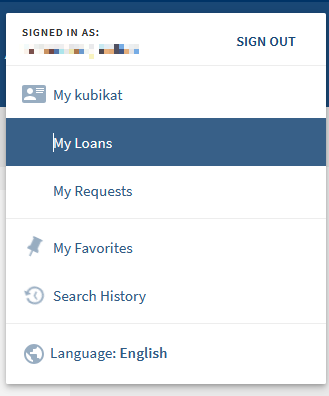
If a renewal is possible, a renewal button will be displayed in the list of loans next to the titles in question.
You can sign out via the user menu at the top right: