Help page ARTtheses

The database ARTtheses is a service of the Zentralinstitut für Kunstgeschichte in Munich (www.zikg.eu). ARTtheses contains a survey of international research projects in art history. It publishes academic dissertations, started and completed, that are submitted once a year by German and selected foreign institutes to the art historical review Kunstchronik.
About 75.000 titles since 1985 to 2017 can currently not only be browsed by author but by various other keywords (title, institute, geographical tag, artist, etc.). Annually, new titles will be added and are available by the end of October every year.
Help
Search Box
There is only one search box for all search terms. Two or more search terms are automatically linked with “and”.
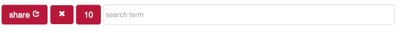
By clicking on the red x button, your current research is effaced. By clicking on the 10 in the red button next to it, the number of hits to be displayed can be defined. With the button “share” research results can be shared.
To search for compound names, you have to put them in quotation marks (ex. “Modersohn-Becker”).
Faceting
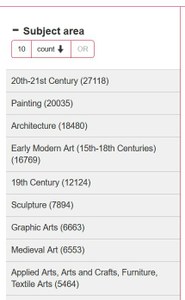
In the column on the left side you will find the systematic with an interactive listing of the categories covered for your specific search results (by subject area, person discussed, geographical assignment, country, city, university, supervisor, type of degree, status of work and year of reporting). The results can be narrowed down by choosing the keywords suiting your specific interests. If you want to deactivate a once selected criterion, please click on the minus sign in front of the bold highlighted category.
By clicking on the button 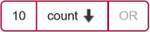 you can change the number of hits (default 10, changes are possible by clicking on NaN) and the type of the list of hits (in the default setting “count↓” the most frequent hits appear first). By successively clicking on the button “count ↓” you can change the sorting by choosing between the four options (count↓, count↑, a-z↓, a-z↑).
you can change the number of hits (default 10, changes are possible by clicking on NaN) and the type of the list of hits (in the default setting “count↓” the most frequent hits appear first). By successively clicking on the button “count ↓” you can change the sorting by choosing between the four options (count↓, count↑, a-z↓, a-z↑).
Fine Screening
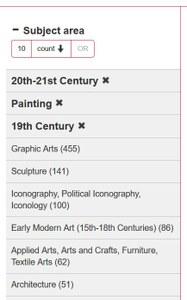
Within each category, you can have your results specified further, for example by clicking on Country, City or University. To get back to your initial research, please click x behind the displayed category.
Other Features
Edit record
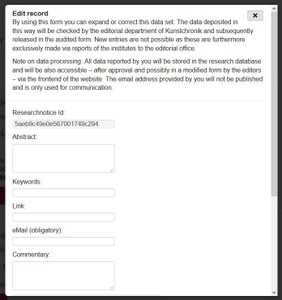
Here the author has the following possibilities to extend his database entry by editing an online form (however, new registrations are not possible here):
- to submit an abstract of the thesis (max. 2.000 characters, approved languages: German, English, French)
- to add further keywords (subjects, geographical tag, artists’ names etc.)
- to add further links to the research project (e.g. publication, reviews, website of the editor etc.)
- to convey correction requests in the data set to the editor via the [Save changes] button
The form is then sent to the editorial team of KUNSTCHRONIK where the entries will be checked and then activated. This may take a little time.
Link
By activating this button you will get a researchable and quotable “researchnotice ID”.
